- August 6, 2025
- Posted by: Noman Akram
- Category: Uncategorized
No Comments
How to Check Hafilat Card Balance | Abu Dhabi Travel Card
You can check your Hafilat card balance in two ways:
🔹 1. Online Check:
Go to https://hafilat.darb.ae
➡️ Enter your Hafilat card serial number (also called the balance checking number, printed at the bottom/back of the card)
➡️ Click Submit to see your current balance and validity.
🔹 2. Hafilat Balance Check Number (Offline/SMS):
Dial *163# or send your card serial number via SMS to the designated Hafilat balance check service (if supported by your network).
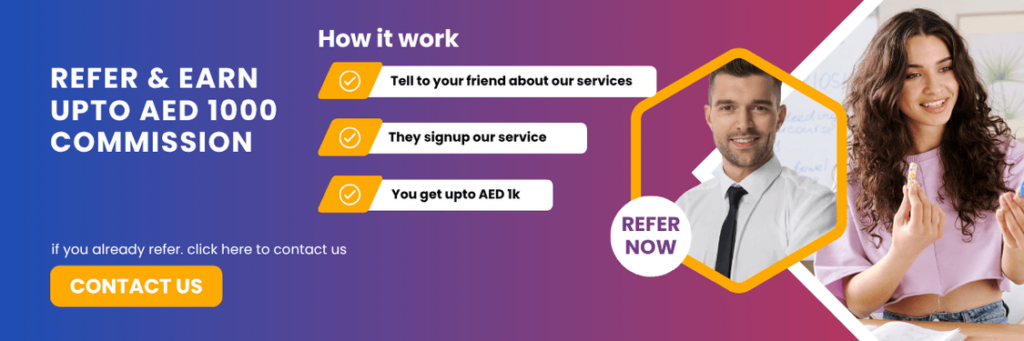
Note: SMS/USSD service may vary depending on your telecom provider in UAE. Double-check with Etisalat or Du.


